MacBook Air 13 Inch
Tips :
How to Change Default Location of Screenshots
Macbook 13 Inch About
Hardware Terms
Software Terms
Repair Tools
Repair Gyan
Software
Insights
Notes
Screenshots Default Location
Objective
The Default Location is at Desktop . I wish to put in a Dedicated folder called Screenshots_Main in my Documents Folder
Open Terminal . Type the location of Changed Location . End the Process.
Restore Default
Type in Default location . End Process .
Method : ( FULL Description Here )
Change the Screen Shot Save File Location in Mac OS X
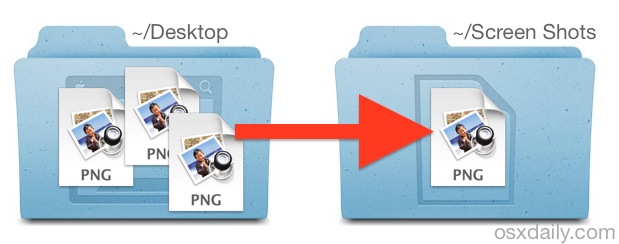
Change Default Location
defaults write com.apple.screencapture location ~/Documents/Screenshot_Main ; killall SystemUIServer
Restore to Default Location
defaults write com.apple.screencapture location ~/Desktop ; killall SystemUIServer
ON console
NAME Of Computer ~ username$ defaults write com.apple.screencapture location /path/;killall SystemUIServer
NAME Of Computer ~ username$ defaults write com.apple.screencapture location ~/Desktop/ ; killall SystemUIServer